The ultimate NAS Media Server
Buffalo Linkstation customized firmware gives you:
- Plex Media Server
- uTorrent web torrent client with RSS feed and mobile view
- Transmission torrent client with FlexGet, multiple versions and skins
- Advanced Power Management
- NFS server, SSH access for advanced users
Download the customized firmware at the bottom of the page.
DISCLAIMER: I am not affiliated with Buffalo. Although I am doing my best to help users with this device your actions are your own and the information provided below AS IS. I cannot guarantee that any of the below information applies to you or your device. This is a home-grown project.